Using Astro with different headless CMSs is excellent and relatively easy to achieve. The only problem is dealing with the live previews.
I already wrote an article about this for Buddy on using headless Statamic. If you want to learn a thing or two about head there first.
Why it's a problem?
Astro, by default, is a Static Site Generator, which means that every time we change something in our content, we must rebuild the whole website. And this would mean waiting for each change.
Server Side Rendering to the rescue
Astro introduced SSR some time ago and using this, we can create previews (and many other cool things) without rebuilding everything. We'll just need one extra server where SSR will work (e.g., Netlify).
Also, it's worth mentioning that we can use a similar method not only for Astro but also for other Jamstack frameworks that have the option to use SSR.
Let's imagine that our page looks like this:
---
const API_URL = 'YOUR_DOMAIN';
let post = {};
export async function getStaticPaths() {
const res = await fetch( `${API_URL}/collections/pages/entries/` );
const posts = res.json();
return posts.data.map((post) => {
return {
params: { slug: post.slug },
props: { post } };
}
);
}
const {post} = Astro.props;
---
<html>
<head>
<title>{post.title}</title>
</head>
<body>
<main>
<article>
<h1>{post.title}</h1>
<div set:html={post.content}></div>
</article>
</main>
</body>
</html>
Simple, right?
Let's add some simple SSR:
---
const API_URL = `YOUR DOMAIN`;
//let's store is_preview as an environmental variable
const is_preview = import.meta.env.PREVIEW;
let post = {};
export async function getStaticPaths() {
const res = await fetch( `${API_URL}/collections/pages/entries/` );
const posts = res.json();
return posts.data.map((post) => {
return {
params: { slug: post.slug },
props: { post } };
}
);
}
// if true - SSR
if ( is_preview ) {
post = await fetch( `${API_URL}/collections/pages/entries/` + `${Astro.params.slug}` );
const res = await post.json();
post = await res.data;
} else {
const {post} = Astro.props;
}
---
<html>
<head>
<title>{post.title}</title>
</head>
<body>
<main>
<article>
<h1>{post.title}</h1>
<div set:html={post.content}></div>
</article>
</main>
</body>
</html>
Let's take a look at what happened here.
First of all, we add is_preview, thanks to setting it as true or false, we'll be able to populate data with correct values.
Also, it's essential to know that getStaticPaths is ignored when running in SSR mode.
Looks ok? More or less - time to go to Statamic.
Live previews in Statamic
Statamic has a cool feature that lets us change the URL of the live preview. Go to this page to learn more.
So, in our case, we should just set our link to our server with SSR enabled (for example, Netlify).
It's also worth mentioning that Statamic adds two extra parameters to the URL live-preview and token. Thanks to them, Statamic can deal with non-saved data.
So, after connecting everything, we can see that... the data doesn't refresh.
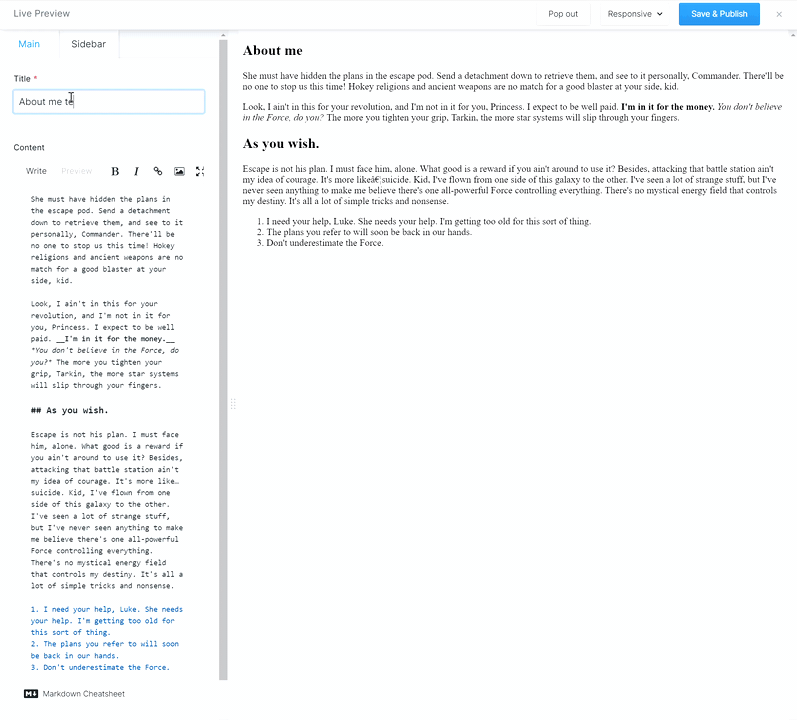
Why? Because we forgot about passing the live-preview and token parameters. The fix is straightforward:
---
const API_URL = 'YOUR DOMAIN';
const is_preview = import.meta.env.PREVIEW;
let post = {};
export async function getStaticPaths() {
const res = await fetch( `${API_URL}/collections/pages/entries/` );
const posts = res.json();
return posts.data.map((post) => {
return {
params: { slug: post.slug },
props: { post } };
}
);
}
if ( is_preview ) {
const url = new URL(Astro.request.url);
const params = new URLSearchParams(url.search);
post = await fetch( `${API_URL}/collections/pages/entries/` + `${Astro.params.slug}` + '?token=' + `${params.get('token')}` + '&live-preview=' + `${params.get('live-preview')}` );
const res = await post.json();
post = await res.data;
} else {
const {post} = Astro.props;
}
---
<html>
<head>
<title>{post.title}</title>
</head>
<body>
<main>
<article>
<h1 >{post.title}</h1>
<div set:html={post.content}></div>
</article>
</main>
</body>
</html>
Now, everything should work.
What should the final setup look like?
In my case, it looks like this:
- Server with Statamic
- One Netlify account where I have the final static version of the website
- One more free Netlify account where I have the SSR version
- And, of course, Buddy to automate all of this.
Did you liked the article?
If you liked the article and would like to read more - Subscribe to my newsletter.

